Computer ???
| No. | 178 |
| Name. | coolx |
| Subject. | route |
| Main Cate. | Windows |
| Sub Cate. | |
| Date. | 2006-07-21 13:36 |
| Hit. | 3793 (220.76.115.27) |
| File. |
route.jpg 
|
| route 방화벽 장비나 서버 장비에 NIC 카드를 여러 개 설치할 경우에는 route 명령을 이용해 패킷이 전달되는 경로를 확인하거나 지정할 수 있다. 192.168.1.0 네트워크의 트래픽을 192.168.0.10으로 전달하고자 한다면 ‘route add’ 명령을 사용하며, ‘route print’ 명령으로 라우팅 테이블을 확인한다. c:\> route add 192.168.1.0 mask 255.255.255.0 192.168.0.10 c:\> route print (Usage : ROUTE [add | delete | print] [MASK netmask] [gateway] [METRIC metric]) 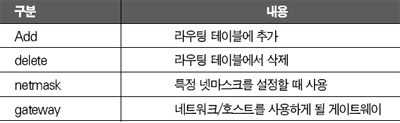
[바로가기 링크] : http://coolx.net/cboard/computer/178 |
|
|
|
|
| [Modify] [Delete] | [Reply] [List] | |

 Copyright © 1999-2017, swindler. All rights reserved.
367,611 visitor ( 1999.1.8-2004.5.26 ), 2,405,771 ( -2017.01.31)
Copyright © 1999-2017, swindler. All rights reserved.
367,611 visitor ( 1999.1.8-2004.5.26 ), 2,405,771 ( -2017.01.31)